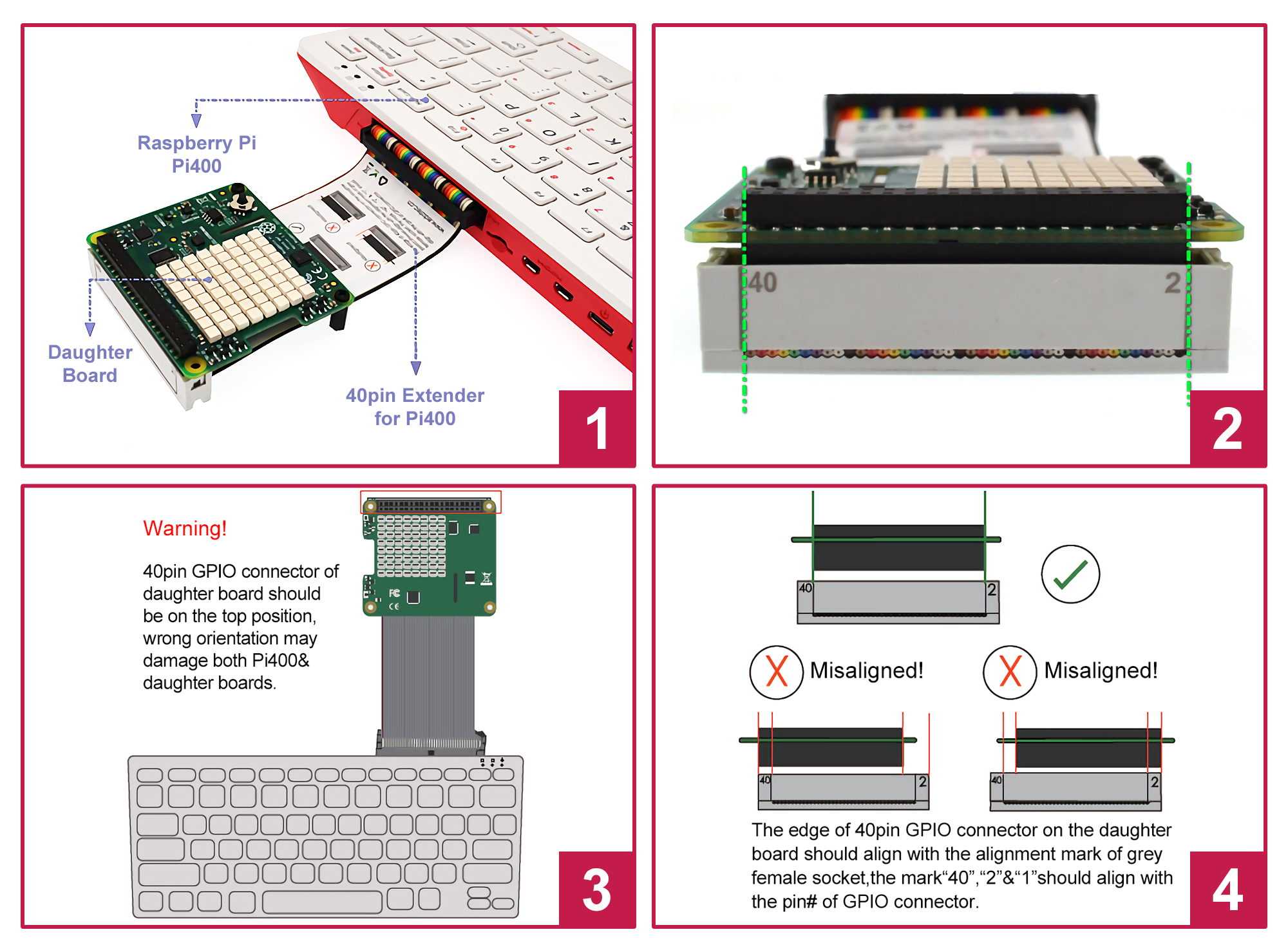40pin IO Extender supports Raspberry Pi400 and other Raspberry Pi Computers which need to connect 40pin IO signals with daughter boards.
40pin GPIO Extender is a 40pin ribbon cable with 100mm length specially designed for Raspberry Pi 400. It is used to lead 40pin GPIO signals from Pi 400 to a female 40pin connector, the user is very easy to connect their daughter to Pi400.
The 40pin black male connector with anti-reverse insertion at one end is to connect 40pin female connector at the back of Pi 400, a 40pin grey female connector at another end are marked the pin# 1,2 & 40 and alignment mark by laser machine, those marks are used to remind the users to insert the daughter board at the right orientation and position. Wrong orientation and misalignment will cause damage of Pi 400 and daughter board.
The ribbon cable are Grey and rainbow color optional. All of materials are used on the cable are RoHS Compliant.














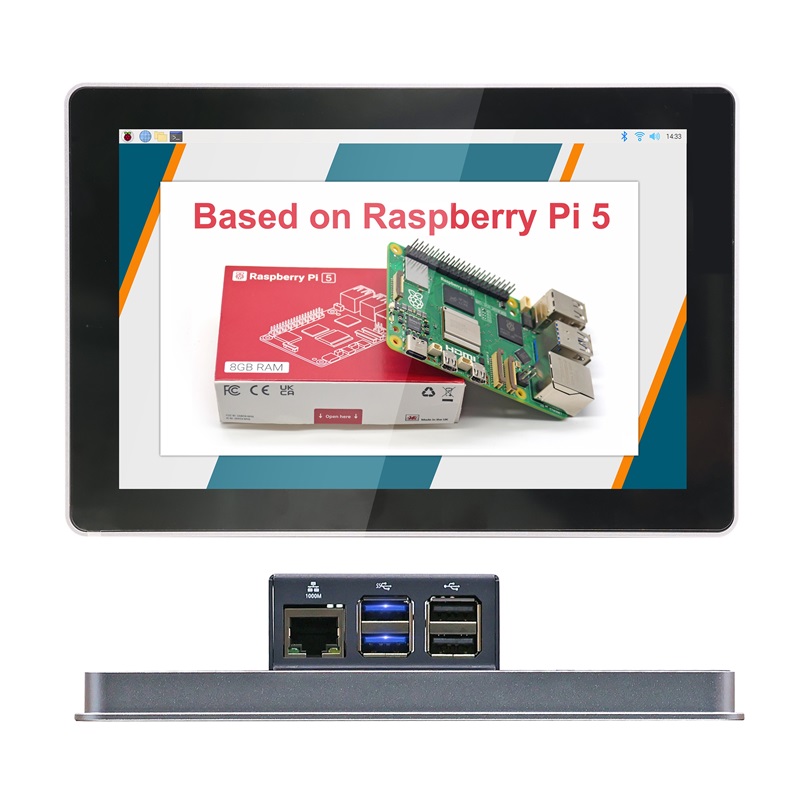








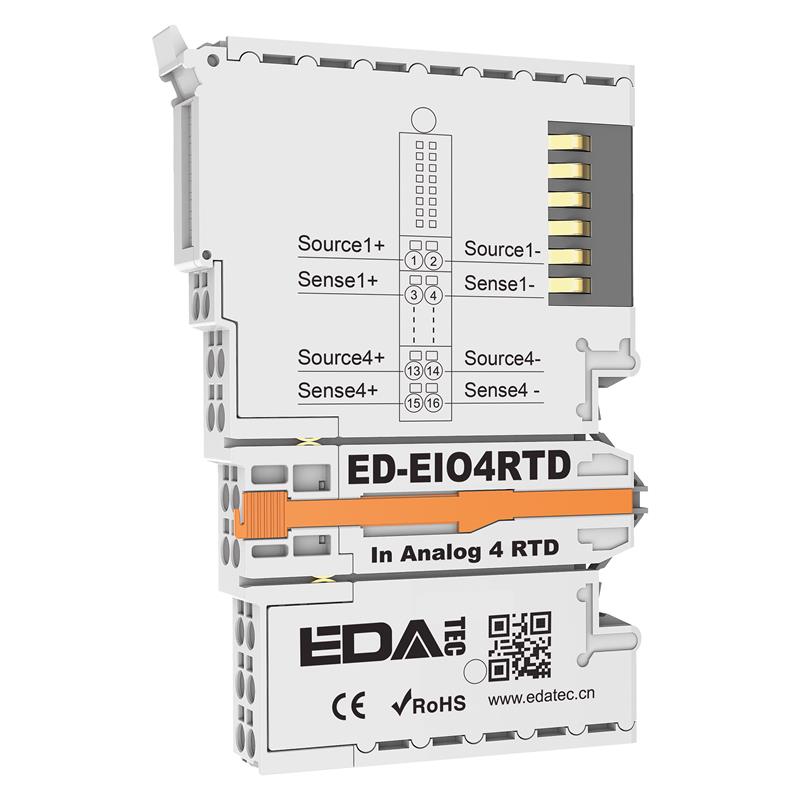
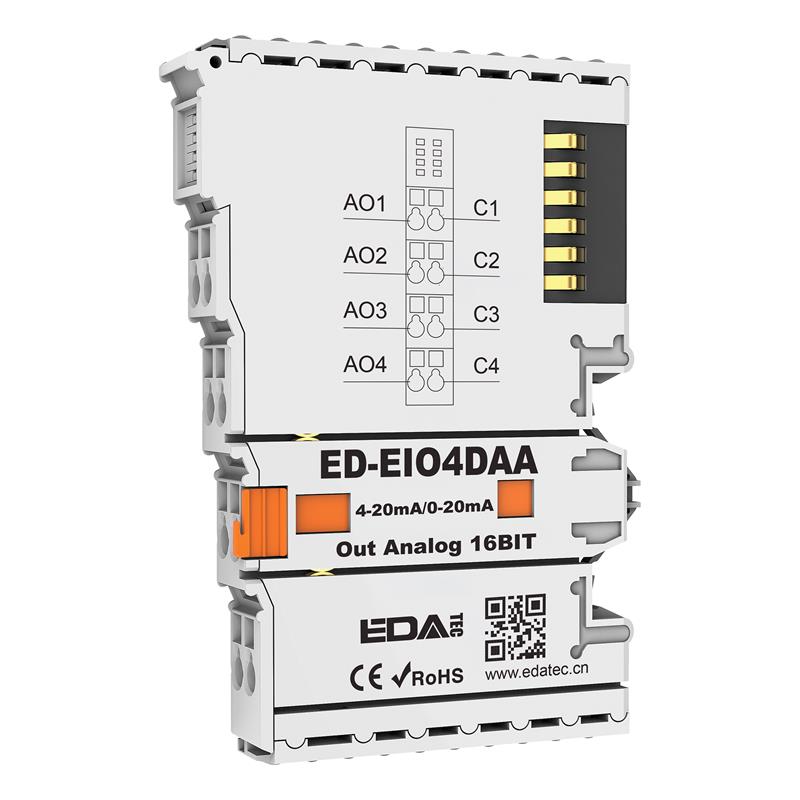
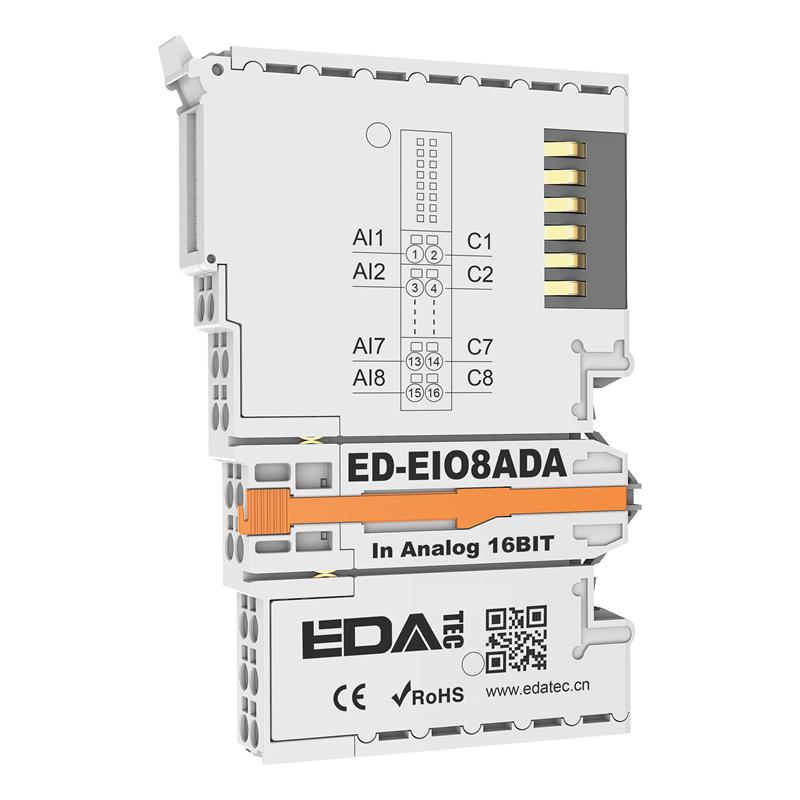


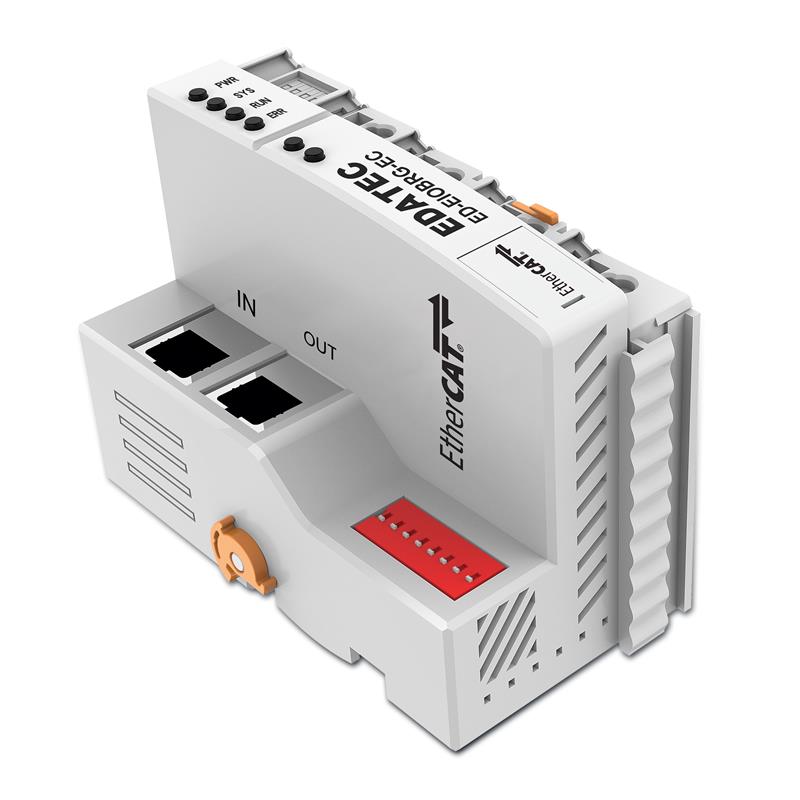



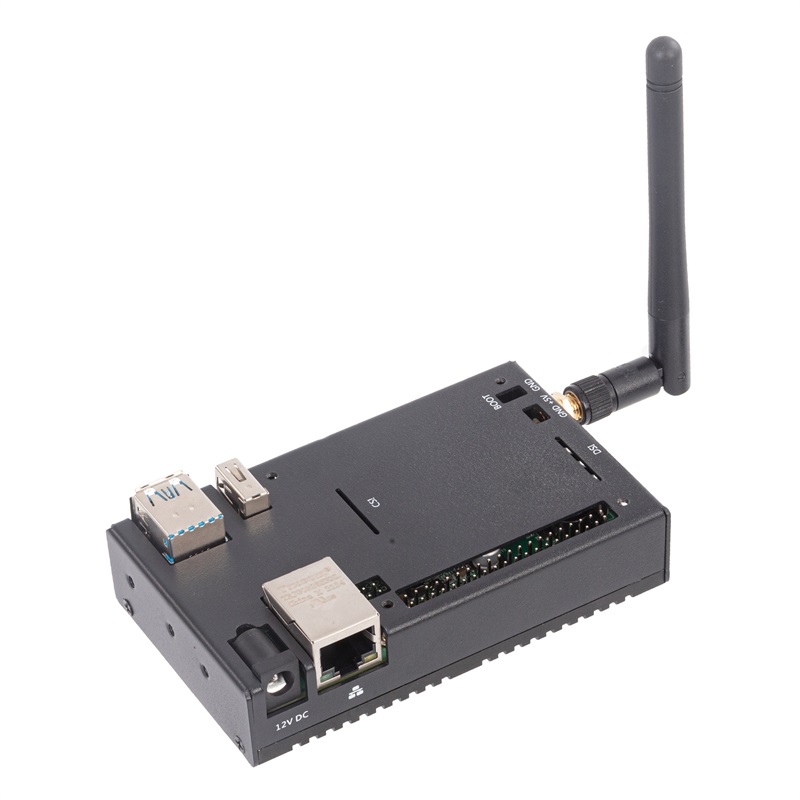




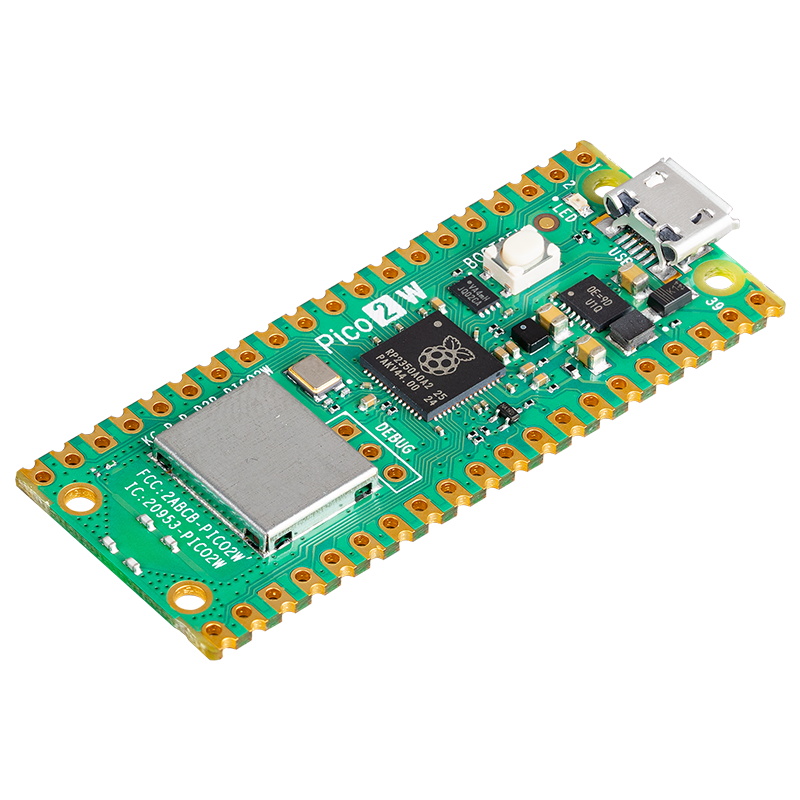





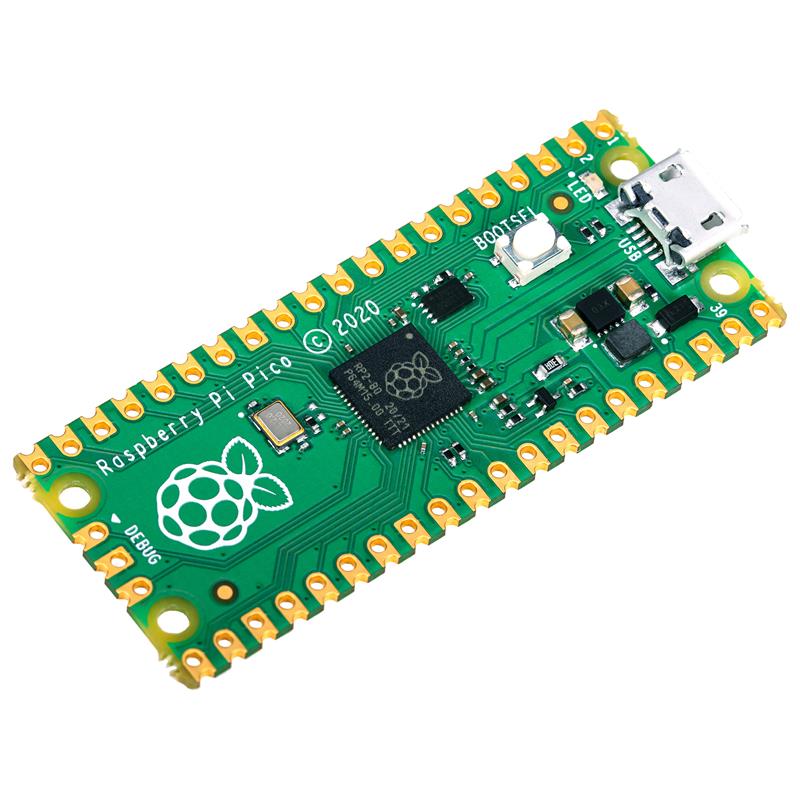






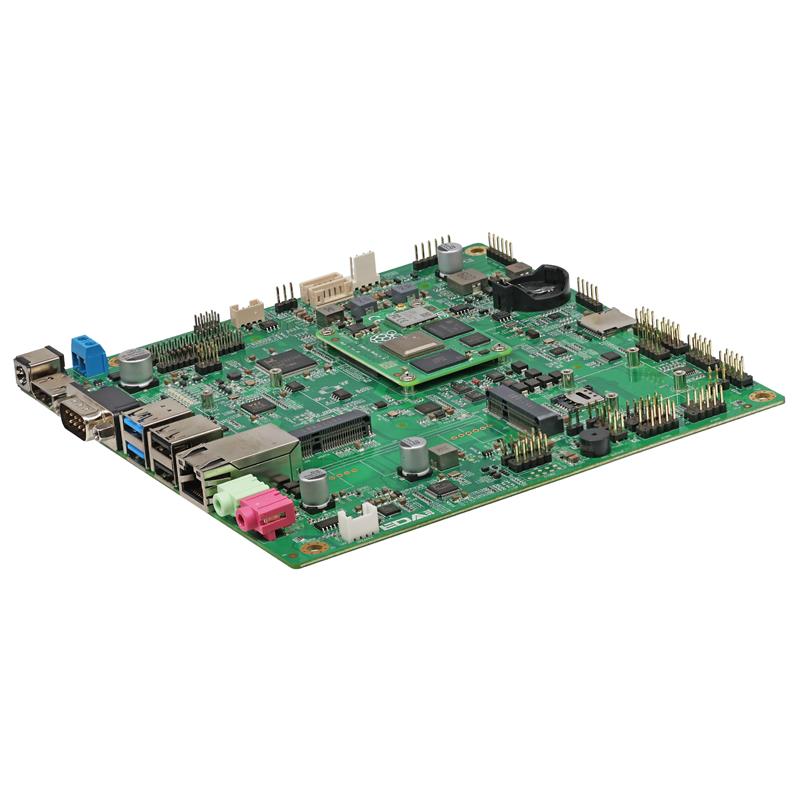













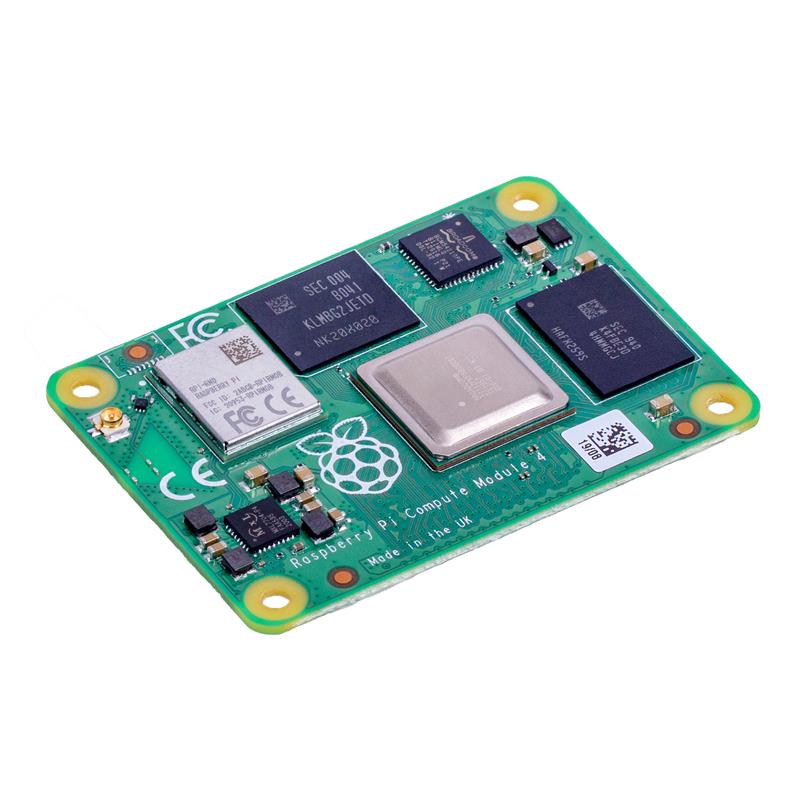
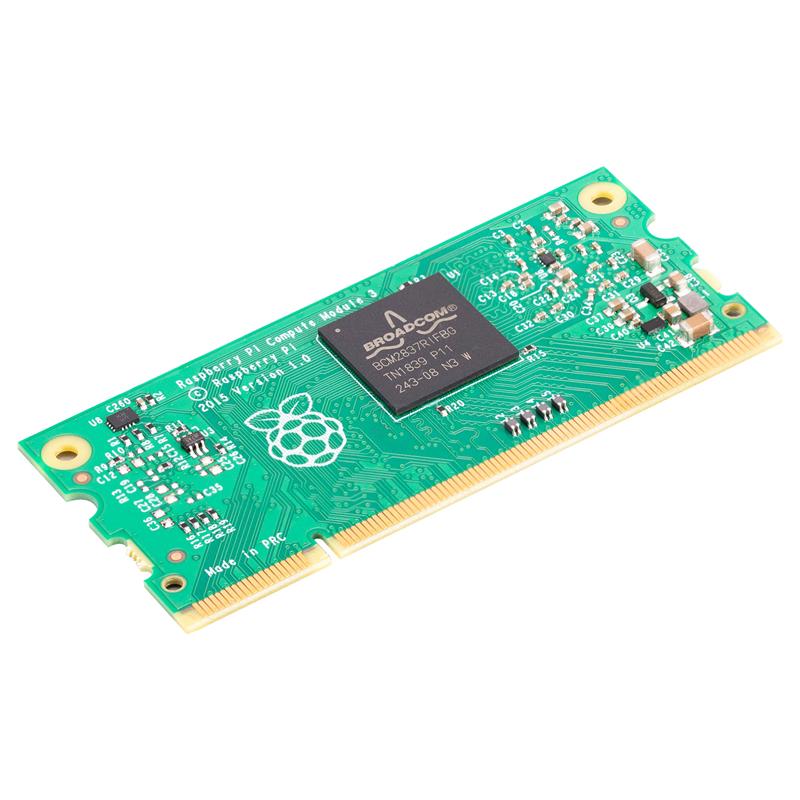
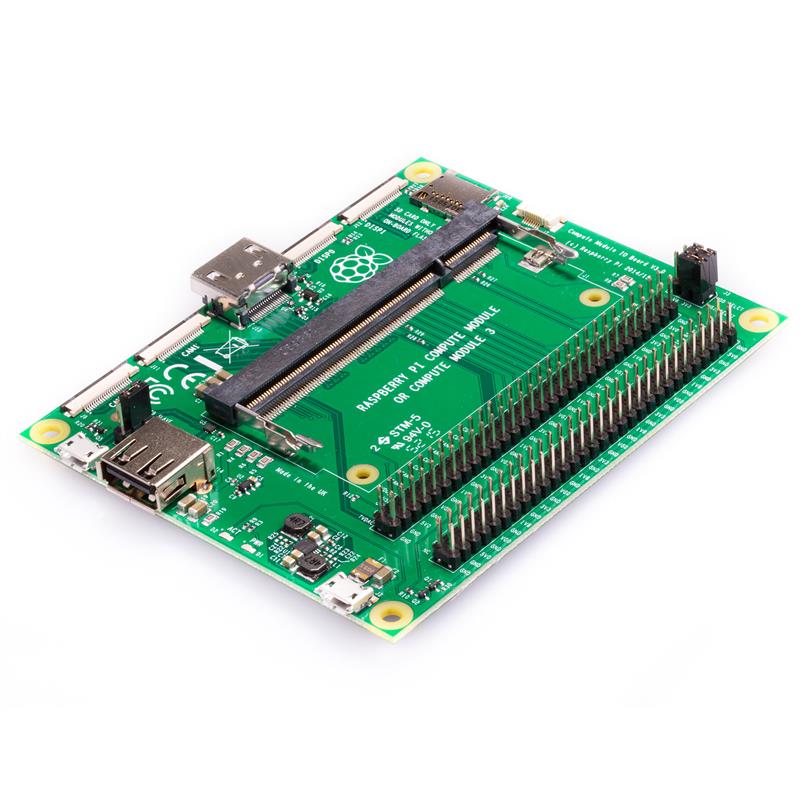



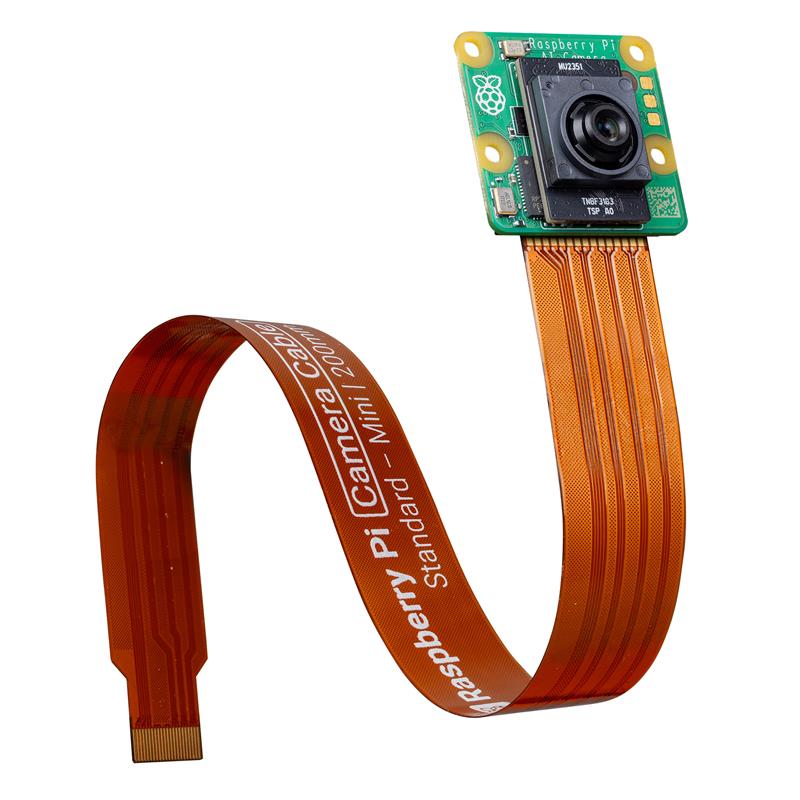



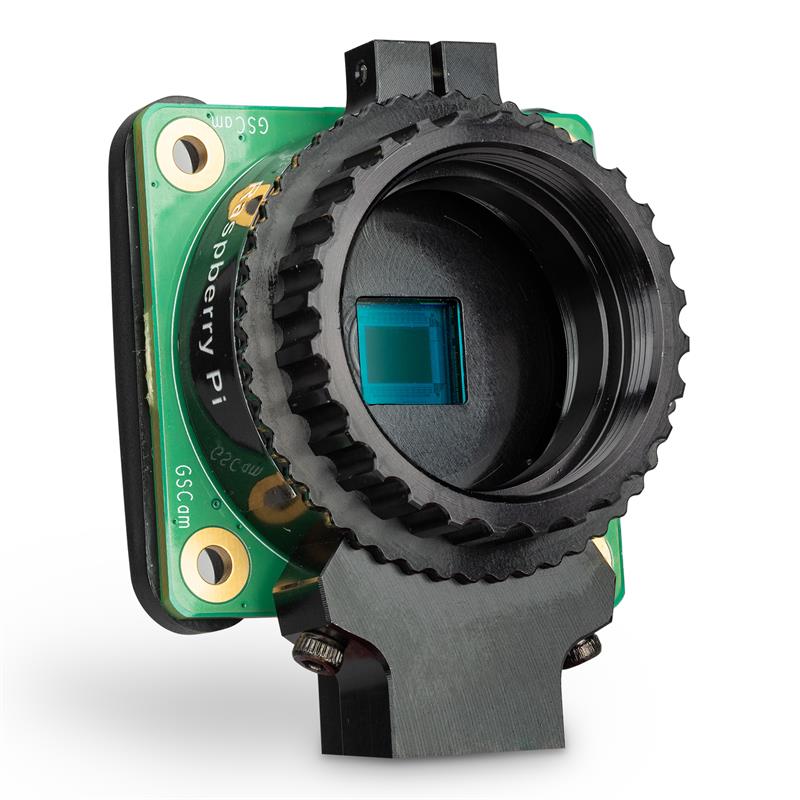



















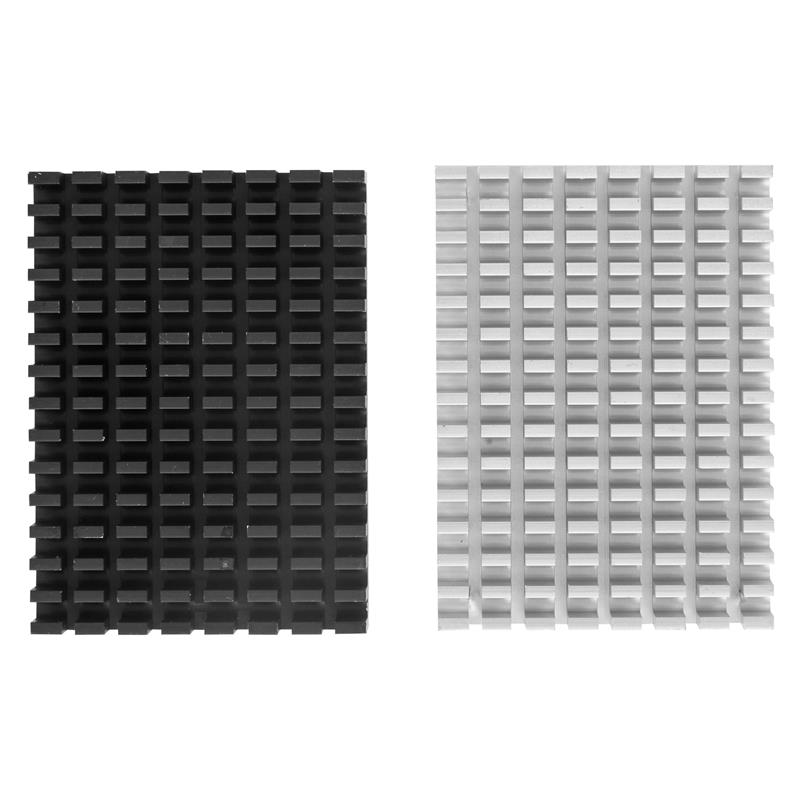






 En
En