2 Installing Device
This chapter introduces how to install the device.
Preparation:
- One M4 and one M6 allen head screwdrivers have been prepared.
- The mounting bracket and mounting screws (3xM4*8 with washers, 1xM6*10 with washers) have been prepared as shown below.
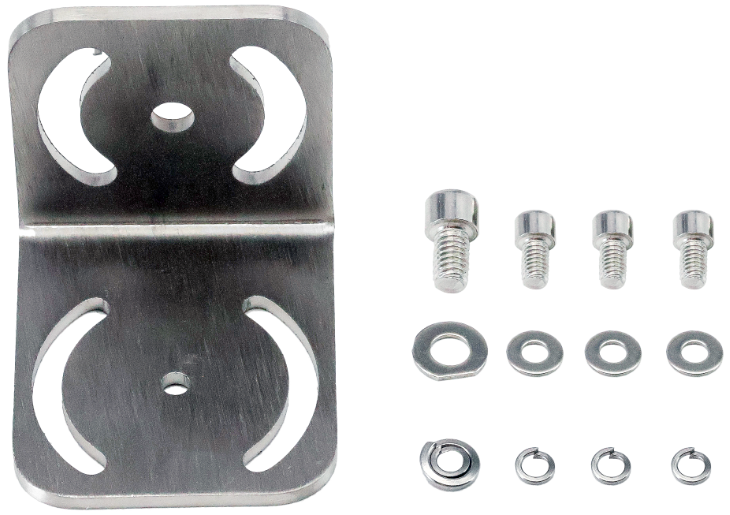
TIP
Mounting bracket and mounting screws are optional and need to be purchased separately.
Steps:
TIP
When using M4 and M6 screws, refer to the following diagram to place spring washer and flat washer.
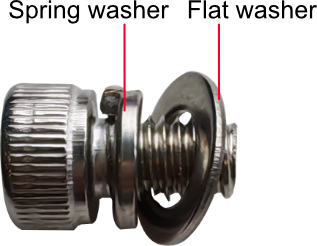
- Determine the location of the installation hole on the device, as shown in the red frame in the figure below.

- Place the Mounting bracket above the camera installation hole, so that the bracket (the side with M4 screw hole) is aligned with the central screw hole of the camera.

- Insert 1 M4 screw with washer at the location of the center screw hole, then use an M4 hexagonal screwdriver to tighten the M4 screw clockwise to secure the bracket to the device.

(Optional) Rotate the Mounting bracket to adjust the mounting direction as required.
Insert 1 M4 screw with washer at the location of the peripheral screw hole, then tighten the M4 screw clockwise using an M4 hexagonal screwdriver.

TIP
It is recommended to use a center screw and one peripheral screw for fixing.
- Use M6 screws to fix the Mounting bracket and other devices.
TIP
Adjust the appropriate installation position and angle according to different project requirements on site.
It is recommended to use a center screw and one peripheral screw for fixing.
